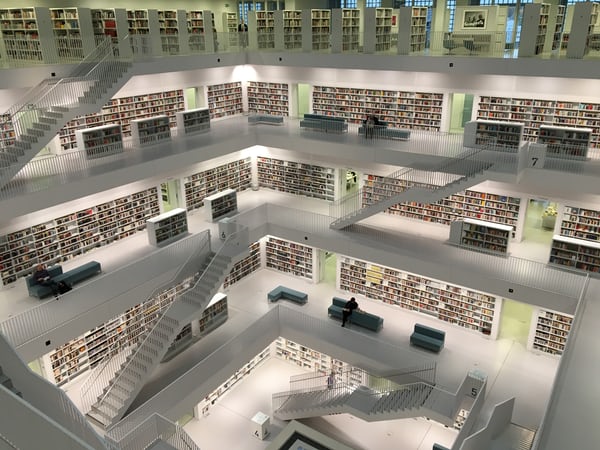
Relational Database Management Systems and Python - The case of SQL
Relational Database Management Systems and Python
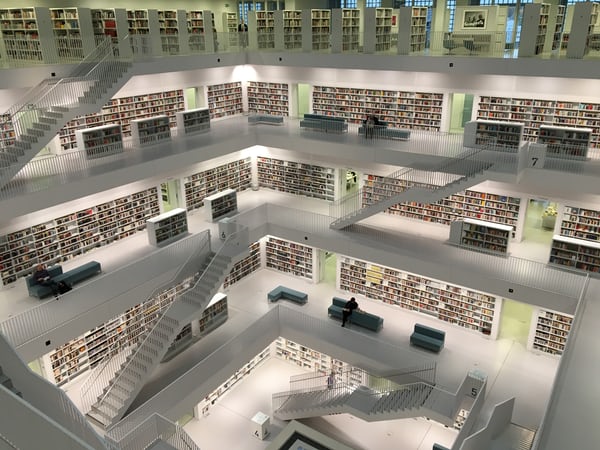
Often, especially in the case of big data, information is stored in relational database management systems instead of simple spreadsheets (one example is Patstat). When we then want to analyze this data, it may make sense to first filter these large sources of information for what we really need instead of extracting the entire database to our analysis tool, such as R and Python. One example of a relational database management system is SQLite or Amazon Athena. SQL, on the other hand, is a structured query language to retrieve information from portable database resources, such as SQLite. Python, then again, comes along with several SQL libraries. These libraries make it possible to directly connect with SQLite, MySQL, and PostgreSQL databases [Foto by Tobias Fischer].
Let’s start by uploading our required packages as well as an example dataset coming along with Python (load_births) (This tutorial is inspired by Bryan Cafferky).
import pandas as pd
from pandasql import sqldf
from pandasql import load_births
births = load_births()
Before retrieving information from a relational database management system, we need to connect to it. In the case of Athena, this can be easily done via the PyAthenaJDBC wrapper and defining a function that will help us to connect. In our example we need credentials (an access and a secret key) to connect to the database. We also define our working directory through s3_staging_dir.
#Import packages
frompyathenajdbc import connect
# creating the connection function
conn=connect(access_key='XX',secret_key='XY',region_name='eu-central-1',schema_name='default',s3_staging_dir='s3://aws-athena-query-results-980872539443-eu-central-1/')
This is similar for the case of SQLite (inspired by Real Python):
#Import packages
import sqlite3
from sqlite3 import Error
# creating the connection function
def create_connection(path):
connection = None
try:
connection = sqlite3.connect(path)
print("Connection to SQLite DB successful")
except Error as e:
print(f"The error '{e}' occurred")
return connection
The above code creates a function .create_connection() which connects to an SQL Database through a predefined path, or creates a new SQL Database in case none is found in the final datapath. So let’s execute to see what happens:
connection = create_connection("E:\\example.sqlite")
A new database is created in your root directory calles example.sqlite.
Create tables in SQL through Python
Now let’s create tables (a form of organizing unstructured data) in our SQLite database. In order to execute queries, we need to use cursor.execute(). Instead of typing this command directly, we will define a function using cursos.execute():
def execute_query(connection, query):
cursor = connection.cursor()
try:
cursor.execute(query)
connection.commit()
print("Query executed successfully")
except Error as e:
print(f"The error '{e}' occurred")
The above function will execute the query or hand out an error message. Let’s create our table next. We will create a table containing country-level information about GDP, containing 5 columns:
create_country_table = """
CREATE TABLE IF NOT EXISTS countries (
countryid INTEGER PRIMARY KEY AUTOINCREMENT,
countryname TEXT NOT NULL,
GDP INTEGER,
continent TEXT,
region TEXT
);
"""
We now have to execute:
execute_query(connection, create_country_table)
We now have an empty table with 5 columns. How can we fill this table with values? Let’s use our execute_query() function, but fill it with a different sub-command, which we will call create_countries. The logic behind this is that we store our INSERT INTO query as a string and then exectue it through execute_query.
create_countries = """
INSERT INTO
countries (countryid, countryname, GDP, continent, region)
VALUES
('Germany', 3.8, 'Europe', 'Central Europe'),
('Spain', 1.4, 'Europe', 'South Europe'),
('France', 2.7, 'Europe', 'Central Europe'),
('Colombia', 0.3, 'Americas', 'Soutamerica'),
('Mexico', 1.3, 'Americas', 'Southamerica');
"""
execute_query(connection, create_countries)
The country table will fill in the countryid column automatically, by incrementing order.
How to filter information
This is probably the most valuable and important thing we will learn in this post - how do we filter databases with high amounts of information for what we really need? We can do this through defining a function similar to our previous cursor.execute(), but including .fetchall() (something that we need to select subsets of our overall dataset):
def execute_read_query(connection, query):
cursor = connection.cursor()
result = None
try:
cursor.execute(query)
result = cursor.fetchall()
return result
except Error as e:
print(f"The error '{e}' occurred")
As a first try, let’s collect all columns from our country table:
select_countries = "SELECT * from countries"
countries = execute_read_query(connection, select_countries)
for country in countries:
print(country)
Retrieve information from two different tables in a relational database
Let’s now assume that next to our countries table there is a table with subnational regions and their respective GDP values in our Relational Database Management System. Let’s assume that we want to subtract the countries with their respective GDP values as well as the subregions with their respective GDP values. To executive, we first have to join the two tables.
select_countries_subcountries = """
SELECT
countries.countryid,
countries.GDP,
subcountries.subcountryid
subcountries.subGDP
FROM
posts
INNER JOIN users ON countries.countryid = subcountries.country_countryid
"""
country_subcountries = execute_read_query(connection, select_users_posts)
for country_subcountry in country_subcountries:
print(country_subcountry)
You can also select data from more than 2 data tables through incorporating multiple joins (see RealPython for an example).
There are many more options of how to make use of information stored in Relational Database Management Systems. We can for example count the number of subregions per country through the command COUNT and GROUP BY. We can also filter on the matched observations in our two respective databases through WHERE, and many more. You will get the grip as soon as you start experimenting with Pyhton and SQL on your own.